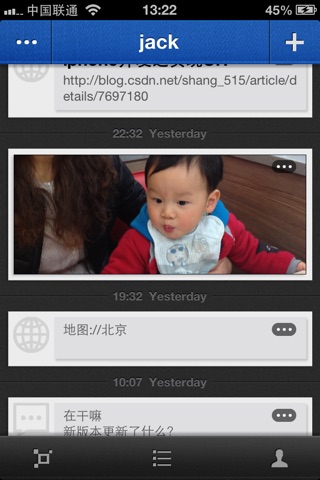云微传 app for iPhone and iPad
Developer: pan ren
First release : 07 Mar 2013
App size: 10.64 Mb
Make transfer easy and fast
Home page:http://yunweichuan.com or http://ywc.me
the product of Microtransfer aims to provide users with a more convenient and more efficient platform for storage and sharing content.Our product includes features of quick pushing and cloud-storage and quick sharing and so on. User can send the content to the cloud for storage and sharing the content with friends from the cloud-storage by our website, browser plug-ins and mobile client. Contents are widely involved in types of video, audio, pictures, text messages and phone.This is also a major feature of our product. Our product also provides users with the function of sharing information through scanning a two-dimensional code .In addition,user can generate a two-dimensional code about what they want to share ,then their friends will scan it to share them.This what reflecting the superiority of our times and convenience of intelligentialize is our product. In short, our product is a mobile-intelligentialize-oriented and cloud-storage-oriented product.
How to use it?
It’s so easy.The simplest method to use it will be told by me one by one.
1.To own a account first,with this account you can manage one or more transfer number and you don’t have to remember those complex numbers.After login with your own account you will get a transmission number which is a string of numbers.You can also set a transfer name for this number,then you won’t tell others your number when you share something with others.
2.Open the “http://yunweichuan.com/” plus your transfer number or your transfer name,you will see a transfer page,input content here,you will be able to transfer it to the device you have logined.
3.Can you have a look at your record in the website?Of course you can!You will see the home page which is similar to the style of micro-blog after you open the “http://yunweichuan.com” and input your account and password.You can see all the records which you have sent or records others shared with you,you can also do some options here.
4.Can you share your contents with others?Yes,it is also so simple,you can share it when you select the content you want to share directly and input the transfer number or transfer name owned by the person who you will share with.(Note:If the authorization code exists,you must input it too.)
5.Now,the communication between mobile phone and mobile and the communication between mobile phone and computer won’t be blocked.
I will tell you something what is fun and practical about our product if you want to know.
1.Try to input the “map://Beijing Tiananmen” in the blank of link content,after receiving by mobile phone,you will see the location on the map without accident,click on the button upper right to navigate.
2.You can start the Face Time conversation after you input the “facetime://” plus other’s facetime number in the blank of link content.
3.How much do you have in addition to the above?Well,a lot are waiting for you to experience for yourself.
We can discuss here:
QQ group:
Fans Disscuss 01: 222974048
Fans Disscuss 02: 110952936